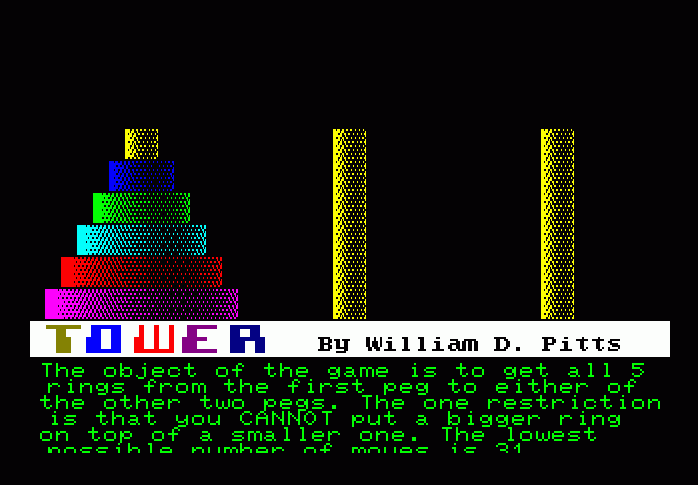Commodore 128 Tips & Tricks
BASIC V8
Required Equipment:
Commodore C128 (or C128D) Computer in C128 80 column Mode only
At Least 1 disk drive (1541, 1571, 1581 and compatibles)
RGB Monitor
Supported Hardware Options
External RAM Expansion
Model 1700 128K RAM cartridge, or
Model 1750 512K RAM cartridge
Internal 64K RAM Expansion for the 8563 Video Display Chip
(New C128D model comes with the 64K already built in.)
Model 1351 Proportional Mouse
Standard Joystick
Dot Matrix Printers
===============================================================
Basic 8.0 COMMAND SUMMARY
@ANGLE - Angle will perform a rotation of how your object is viewed around the X,Y,Z axis
@ARC - Used to draw ellipse, arcs, polygons, pie wedges, subtended arcs
@BOX - Draw a box or rectangle
@BRUSHPATRN - Convert a brush to a pattern
@BUFFER - Defines an area in each bank to be used as data storage of Structures
@CBRUBH - Change a non-compressed BRUSH in memory
@CHAR - Outputs a text string to the 8563 bitmap screen
@CIRCLE - Draws a fast circle
@CLEAR - Clear the bitmap screen
@COLOR - Defines colors for foreground, background and border
@COPY - moves a rectangular area of screen to any other defined screen area
@CYLNDR - Draw solid cylinder
@DIR$ - Read a directory entry
@DISPLAY - Recalls a @STOREd screen or brush to the designated screen at the location from which it was stored or a specified location
@DOT - Plots a single pixel in 3 space
@DRWMOD - Two Commands to define global drawing modes to be used with graphic commands
@FETCH - To recall a @STASHed area to the display screen
@FLASH - Reverse a rectangular area of the screen 1-255 times
@FONT - Loads a custom font to 8563 chip ram for use on the text screen. Two complete fonts can be resident at one time (512 total chars)
@GROW - Step value for the X, Y and Z axis when using the multidrawing
@HCOPY - Print a hardcopy of the current screen on a dot matrix printer
@LINE - Draw a line in 3 space
@LOGO - Draws a logo using the @CHAR command. LOGO screen position is defined within the LOGO itself
@LSTRUCT - Loads a structure into memory
@MODE - Specify's which of the four group of predefined screens
@MOUSE - commands to turn on and off the interrupt Mouse and Joystick, and return the current X and Y position
@ORIGIN - Establishes center of rotation and vanishing point
@PAINT - Paint an area with pattern or solid
@PATTERN - Indicates which of the possible 192 STRUCTURES to use as pattern data
@PIXEL - Function to tell if a pixel is on/off or the color of that cell
@PTR - Plots a sprite-like pointer at position X and Y
@SCALE - Changes bitmap plotting area to logical equidistant units
@SCLIP - Solids Clip, sets the clipping boundaries for the Rylander Solids
@SCRDEF - Defines an area of memory in the 8563 chip ram to be used as a custom screen for display
@SCREEN - select which screens to use when drawing and/or viewing
@SCROLL - Scroll bitmap area
@SDAT - Structure DATA statements to read data into current structure buffer
@SEND - Terminates the current structure (Structure END)
@SPHERE - Plot a 3D solid sphere
@SPOOL - Draws a solid spool structure
@SSTRUCT - Saves a structure from memory to disk
@STASH - Used to place a designated rectangle of screen display in a brush structure for later recall or storage to disk
@STORE - Saves an entire screen as a BRUSH to disk for later @DISPLAY as a screen or loading into a STRUCTURE as a BRUSH for use with @FETCH
@STRUCT - Defines data structure used in various BASIC 8.0 commands and where in the indicated BUPFER it is at
@STYLE - Define characteristics for Rylander Solids
@TEXT - Clears text screen, initializes standard fonts, enters text mode
@TOROID - Draw a solid toroid shape
@VIEW - Angle of view used when drawing
@WALRUS - WALRUS logo, sets up the BASIC 8.O system for 16K or 64K video ram
@WINDOWCLOSE - Closes last window created with @WINDOWOPEN command
@WINDOWOPEN - Windowopen allows you to define a subscreen within the main virtual screen area
@ZOOM - This command enlarges a STASHed structure from memory to the screen
===============================================================
BASIC PAINT tools:
FREEHAND DRAW
LINE
BOX
POLYGONS
SOLIDS
CUT
PASTE
TEXT
FILL
ZOOM
DRAWMODE
LOCK
UNLOCK
DISK
PRINT
COLOR
CLR
EXIT
===============================================================
BASIC 8.0 Utilities
WIOS WORKBENCH
PICT CONVERTER
FONT CONVERTER
LOGO MAKER
===============================================================
8563 VIDEO RAM MEMORY MAPS
MODE 0
Screen # Type Width Height Bitmap Address Color Address
0 M 640 200 0-15999 0
1 C 8x16 640 192 0-15359 15360
2 C 8x8 640 176 0-14079 14080
3 C 8x4 640 152 0-12159 12160
4 C 8x2 640 104 0-8319 8320
5 C 8x8 Lace 640 176 0-14079 14080
6 C 8x4 Lace 640 152 0-12159 12160
7 C 8x2 Lace 640 104 0-8319 8320
MODE 1
Screen # Type Width Height Bitmap Address Color Address
0 M 640 200 0-15999 0
1 C 8x8 640 200 16000-31999 32000
2 C 8x2 640 200 34000-49999 50000
3 M 640 300 34000-33999 34000
4 C 8x8 640 200 0-15999 16000
5 C 8x8 640 200 18000-33999 34000
6 C 8x8 640 200 36000-51999 52000
7 C 8x8 640 728 0-58239 58240
MODE 2
Screen # Type Width Height Bitmap Address Color Address
0 M 640 200 0-15999 0
1 M 640 200 16000-31999 0
2 M 640 200 32000-47999 0
3 M 640 200 48000-63999 0
4 C 8x2 640 200 0-15999 16000
5 C 8x2 640 200 24000-39999 40000
6 C 8x4 640 200 24000-39999 40000
7 C 8x4 640 200 44000-59999 60000
MODE 3
Screen # Type Width Height Bitmap Address Color Address
0 M 1280 409 0-65439 0
1 M 640 819 0-65519 0
2 M 2040 252 0-64259 0
3 M 800 655 0-65499 0
4 C 8x2 640 546 0-43679 43680
5 C 8x4 640 655 0-52399 52400
6 C 8x8 640 728 0-58239 58240
7 C 8x16 640 768 0-61439 61440
In download section you can found full version of Basic 8 Manual (PDF) and The Most Out Of Basic 8 (PDF)
Picture created with BASIC 8: