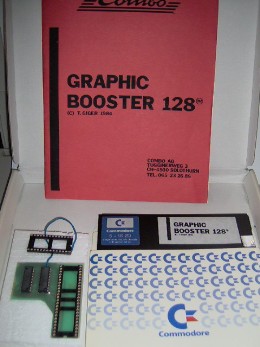Commodore 128 Tips & Tricks
Enhancements
Here are some enhancements for Commodore 128
As first is here upgrage of VDC RAM for Commodore 128 or Commodore 128D (plastic case)
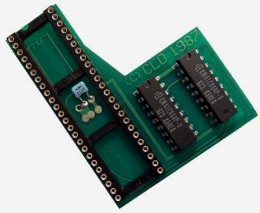
Commodore 128 and Commodore 128D has standard 16kB VDC RAM. Version Commodore 128DCR has 64kB VDC RAM.
This expansion of VDC RAM to 64kB allows to full using all possibilities of VDC chip.
It's cheap solution and is possible to get on eBay auctions...
On the left side is expansion like looks, and at right side is applied to mainboard.

Free socket on mainboard U36 can be used for 32kB EPROMs. Here are to download the most known:![]() BASIC 8 - Advanced BASIC for programming VDC, no loading, no diskettes, turn on Computer and hold CONTROL key and work!
BASIC 8 - Advanced BASIC for programming VDC, no loading, no diskettes, turn on Computer and hold CONTROL key and work!![]() GEOS 128 2.0 Desktop - Are you using GEOS? Need you on every diskette GEOS DESKTOP? No anymore, for more free
GEOS 128 2.0 Desktop - Are you using GEOS? Need you on every diskette GEOS DESKTOP? No anymore, for more free
space on disk use this!![]() KeyDOS - want you easy to access to your disk drives with easy commands and more? It's cheaper alternative of JiffyDOS.
KeyDOS - want you easy to access to your disk drives with easy commands and more? It's cheaper alternative of JiffyDOS.![]() Servant - File manager, disk utilities, solution all in one - no more loading!
Servant - File manager, disk utilities, solution all in one - no more loading!![]() Turbo Assembler 128 - Want you comfortable programming in assembler, here's solution, but this is real Commodore 64 program. But it's not problem to save source code and compile, then use in C128 mode...
Turbo Assembler 128 - Want you comfortable programming in assembler, here's solution, but this is real Commodore 64 program. But it's not problem to save source code and compile, then use in C128 mode...
All of these images is possible to flash onto EPROM and insert into U36 socket...

Very good alternative to joystick is Suncom Icontroller...
Look at photo left:
It has PASS-THRU port, small joy-handle and fire button.
PASS-THRU port is possible to connect to one of Control Ports and this seems that if is connected to port, you can connect to the same port other device, for example mouse or other...
At the right side you can see how handy solution it is!

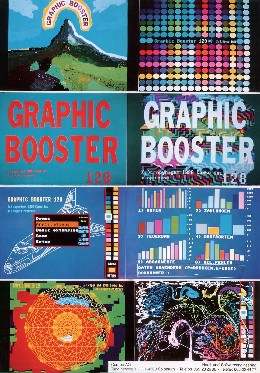
GRAPHIC BOOSTER 128
Hardware graphic enhancement
Brings also BASIC 7.5!
Supergraphic 720*700 pixels!
* Your own CAD-System with 2 Displays, e.g. TV als Text display,
80-Col.-Display for Graphics. Drawing and developing will become a pleasure.
* A lot of different resolutions: 720*700, 720*600, 752*600, 640*720,
640*600, 720*350 (Hercules-/IBM-Standard), 720*300, 752*300, 640*360,
640*300. Additionally on Monochrome Monitors: 752*400, 720*400, 640*400
(Atari-ST-Standard). (c)T.Giger, 1986.
* Many new Graphic commands.
* Graphics will not be destroyed when switching back to Text mode.
* Hidden Screen: Graphics can be calculated in the Background.
* Up to 80 Textrows, comfortable CHAR-Command.
* Everything is programmable in BASIC V7.0.
* A whole A4 size page can be displayed.
* 2 Colours simultaneously can be displayed from a selection of 3000. In
Textmode 16 Colours can be displayed simultaneously from a selection of 2000.
* Hardcopy routine: What you see is what you get!
* Load/Save a Screen Dump on Floppy 1571/41/81. 1750-RAM Expansion Commands.
* Incl. 6 Applications: Cake- & Bar-Graphs, 3D-Construction, Artillery Game.
(c)T.Giger 1986! In one go, your C128 turns proffesional.
Optionally 256 Colours displayable simultaneously.
GRAPHIC BOOSTER PAINT
--------------------------------
GRAPHIC BOOSTER PAINT is a paint and draw program which uses the high
resolutions of the GRAPHICS BOOSTER 128. What was only available for the
most expensive systems is now possible for your C128. If you ever had the
chance of using such a professional program, you'll hardly ever go back to
a low-res program. With this menu controlled software, you will have a whole
A4-Sheet on screen. Text display in various sizes, Mouse- and Joystick control,
Circles, Rectangles, Lines, Spray, Load, Save, Print and a lot more.
Here you can download GRAPHIC BOOSTER manual in PDF.