Commodore 128 Tips & Tricks
New devices
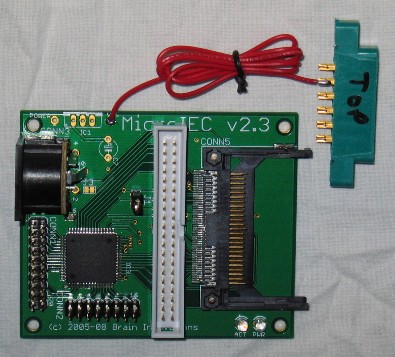
SD2IEC / MMC2IEC
µIEC/SD or µIEC/IDE+CF
mass storage device using an SD/MMC card or HDD
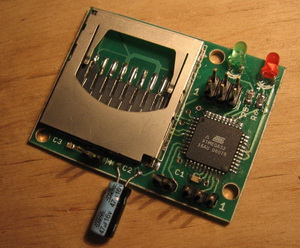
SD2IEC or MMC2IEC is a hardware mass storage device using an SD/MMC card and interfacing with the IEC bus. It is based on the ATmega644 microcontroller from the Atmel AVR microcontroller family. The most prominent use of SD2IEC is emulation/replacement of a Commodore-1541 disk drive for a C64/C128. Hardware and the microcontroller's firmware is available as open source
The SD2IEC device is an enhanced version of the MMC2IEC device. In contrast to MMC2IEC, it uses the ATmega644 microcontroller (more RAM and Flash memory than ATmega32) and uses an improved circuit for driving the IEC bus that is more reliable if multiple drives are connected.
µIEC/SD or µIEC/IDE+CF is similar device using SD card or CompactFlash or harddisk.
Every of these device has RTC (Real-Time-Clock) by firmware.
Look at MMC2IEC / SD2IEC Evolution (in German language): http://www.pitsch.de/stuff/mmc2iec/index.htm
You can order µIEC/SD or µIEC/IDE+CF in Jim Brain's RETRO shop
IEC-ATA V2
using HDD for all Commodores with serial bus, supports JiffyDOS

For IEC-ATA V2 is written NLQ-firmware which is flashed to AVR. Author is Jochen Adler (NLQ).
IEC-ATA supports not any Dxx image files, it works like HDD which can have in any directory every file of any diskimage/real diskette and use it as diskette 'cause after reset/power off computer the selected directory is not changed. Sometimes it seems that's faster than Commodore 1581 with JiffyDOS
Look at: http://www.dienstagstreff.de/de/hardware/iecata/index_en.php

1541-III
Simple IEC-device to load D64 or PRG files
What it does:
The 1541-III is a PIC microcontroller controlling an FAT16 MMC/SD card with .D64 files. It is connected to a Commodore computer via the standard IEC-bus (the serial bus normally used to connect diskdrives and printers). The main goal of the circuit is to behave like a 1541 disk drive (therefore the name 1541-III). The MMC/SD card contains D64-files (or normal .PRG files). The user can select one .D64 file with standard LOAD"$",DEVICE commands. Once a .D64 file is selected it can be accessed like it was a real 1541 floppy. The nice thing of this solution is that you can download these D64-files from internet to your MMC/SD card without the need of extra tools or cables. Because the 1541-III doesn't need to be inserted into the expansion port or require additional software or kernel it will work on every commodore computer (and even the hacked C64 DTV) that has an IEC-bus. It has been successfully tested on the following machines: VIC 20, C64, C16 and Plus4. Since the C64 is the most common 8-bit IEC machine this page will be written out of the C64 perspective.
Because the circuit is based on a PIC microcontroller and not a fancy FPGA or 65xx processor it will never act 100% the same as an 1541. This is the main reason why fastloaders will not work as on a real 1541. Still it is a very affordable alternative for using .D64 files on a real commodore computer. Because things can always be better... the 1541-III is capable of updating it’s firmware, updates are available on this website, see the download section below. (Updating firmware requires only a PC with an RS-232 port). AND... because the firmware (programmed in C) of the 1541-III is released as open source software, everybody can develop new features.
And new is suppport of JiffyDOS!
Look at: http://jderogee.tripod.com/
64HDD
Use your DOS-PC as harddisk for your Commodore 128!

64HDD Overview
Have you ever wanted to give your Commodore 128 computers a hard drive, CD-ROM or access to the devices other modern computers have?
64HDD is software that lets you do just that, and much, much more. To get started you will need:
64HDD software
an MSDOS PC
the readily available X-cable
Your PC will then be a hard drive system for your Commodore allowing you to LOAD, RUN and SAVE many of your favourite programs direct from the storage on your PC including games in D64 format and GEOS.
Three versions are available to suit your needs and budget:
basic freeware version
64HDD freeware on a bootable CD-ROM
enhanced Professional version boasting features such as Graphical User Interface, Printing support, custom serial FastLoader and more extensive GEOS support
Whichever version you decide upon, 64HDD's emulation core is highly compatible and supports many titles without the need for patching.
64HDD Speed-Up Cartridges - the easy way to reduce those LOADing times... (but only for C64 mode)
64HDD celebrates 10 years and now is possible to order special X-Edition!
AT THIS TIME IT IS SLOWEST SOLUTION FOR COMMODORE 128, IN C64 MODE IT IS GREAT SOLUTION!
Look at: http://www.64hdd.com/index_en.html
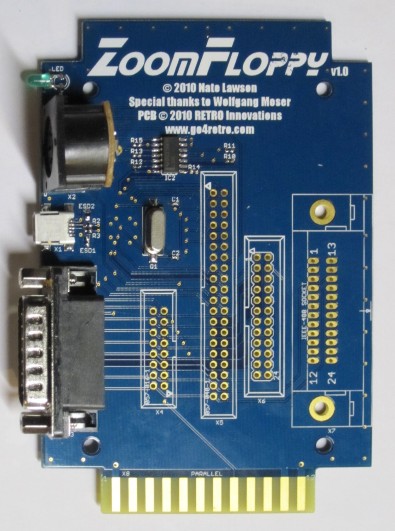
ZoomFloppy
Read and write files directly from PC and your favourite CBM drive!
Archive your Commodore floppies (and CMD HD partitions) to your contemporary PC, without the hassles of external parallel ports, IRQ settings, special adapters, bulky cables, or the alphabet soup of disk drive cable adapters. ZoomFloppy replaces all X*-1541 cables with a simple USB-based hardware device guaranteed to work with today's machines using today's multitasking operating systems. Simply plug into any free USB port, connect your CBM drive via a serial cable, and transfer data to or from your software collection.
Product Features:
Attach any CBM serial device to your PC, including printers
Works with Windows, Mac OS X, and Linux
Open Source solution, no vendor lock-in
Active development community
Minimal footprint, no external power supply needed
Parallel access hardware support
You can order at Jim Brain's RETRO shop
USB-64
New devices available now for Commodores!

The USB-64 software consists of ALL of the following components:
low level drivers
USB Kernel
BASIC extension (available in direct mode and program mode)
Programmers wanting to support the USB-64 hardware in their software have two options:
BASIC programmers should use the BASIC extension: UINIT, USAVE, etc
assembly programmers should use the USB Kernel: jsr UINIT, jsr USAVE, etc
Programmers might benefit of the USB-64 capabilities for different reasons. Examples include:
save animations to a USB drive from a painting program
stream an ASCII movie from a USB drive
save huge amounts of samples to a USB drive, coming from a custom data acquisition device
store DB data on a USB drive
No device number is assigned to USB-64. My USB Kernel is alone responsible for all access to a single USB-64 device. CBM Kernel routines are simply not used for USB access and therefore do not need to see a new device number to pass control to my USB Kernel.
In this way, I can keep the two Kernels distinct and I don't have to give custom ROMs to users in order to change their CBM Kernel ($E000-$FFFF) into something that understands new device numbers.
Supported USB Mass Storage Devices
Theoretically USB-64 supports all those devices that implement the standard USB mass-storage device class:
external magnetic hard drives
external optical drives, including CD and DVD reader and writer drives
portable flash memory devices
adapters bridging between standard flash memory cards and a USB connection
digital cameras
various digital audio players & portable media players
Card readers
PDAs
mobile phones
The above list is given for reference purposes only, as found on Wikipedia here.
I personally tried USB-64 with a card reader and with 2 external hard drives without issues.
Look at: http://www.luigidifraia.com/c64/index.htm
Also you can look at this picture to compare any of solutions.
Yes, more solutions are available, but I tried to show solutions which are possible to use with Commodore 128